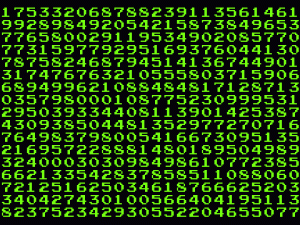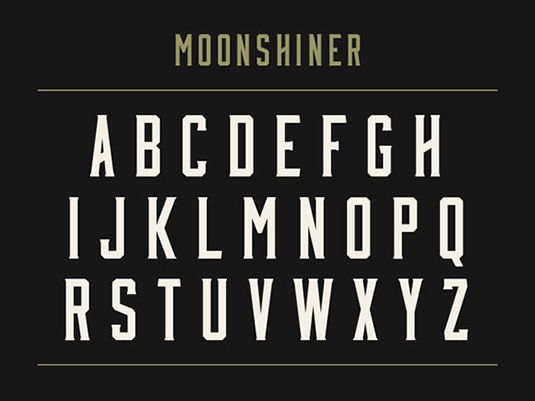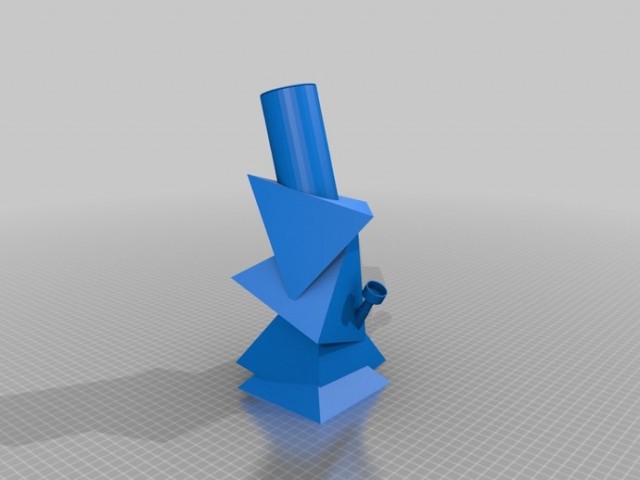There’s a preconception among designers that email clients’ lack of support for web standards means you can’t get creative with newsletters. James Parker is out to explode this theory
In the current economic climate, firms across the globe are looking to maximise their return on investment from slashed marketing budgets. With customer information databases bulging, and the ability to target people genuinely interested in what they’re selling, it’s no surprise email newsletters have become the marketers’ new weapon of choice.
But even with demand at an all time high, there are still a vast number of designers hesitant to offer newsletters to their clients. Put off by the lack of support for web standards in email clients, many feel restricted as to how creative they can be.
I want to put that theory to bed. Designing in this format can be great fun, and the technical limitations of working on emails can be a blessing in disguise because they get us back to thinking about basic design principles.
In this tutorial we’ll use Fireworks to design an email newsletter for Love Barista, a social project for coffee lovers. Focusing on a sleek, scalable layout, and by considering the weight given to core elements in the design, you’ll build up an email that’ll stand out of any mailbox. At the end of the tutorial you’ll be ready to build, and as our layout would be perfect for a Campaign Monitor template, I’ll give you a few tips to help get you started.
MORE: Make a scalable newsletter with Fireworks | Tutorial | .net magazine.