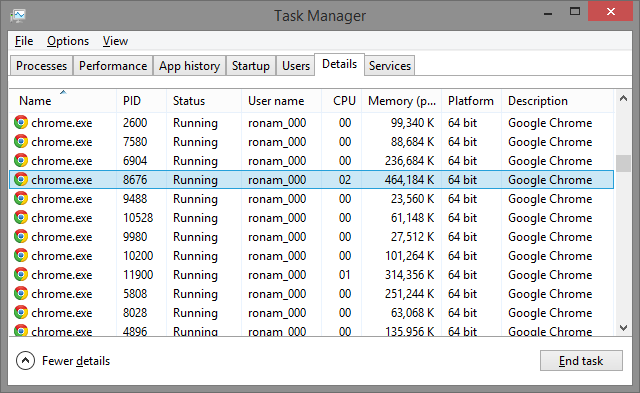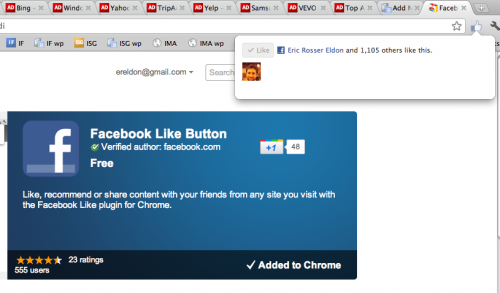A browser is one of the most resource-intensive things you can run on a computer. Start a multi-tab workload and it’s not uncommon to quickly gobble up multiple gigabytes of RAM. To help deal with the Web’s ever-growing thirst for system resources, Google is catching up with the Internet Explorers and Safaris of the world by releasing a 64-bit version of Chrome.
The new version was announced on the Chromium blog, along with a list of benefits that the switch to 64-bit brings to the table. Thanks to compiler optimizations and a more advanced instruction set, Google says it is getting big speed boosts.
via 64-bit Chrome is faster, more stable, and more secure | Ars Technica.