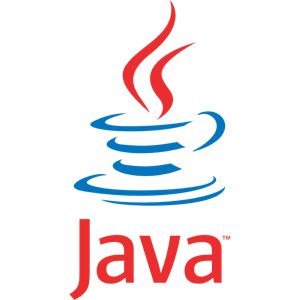Attention marketing directors, creative directors and everyone else who cares about how well tuned their website is for mobile devices. Uh, that’s everyone, right?
Is your current website properly designed to render perfectly on all mobile devices? If our casual surfing observations are any indication, the answer is a resounding no.
If you haven’t already, you should seriously be considering how to revamp your digital marketing strategy to cope with the mobile takeover. Make no mistake about it, the mobile revolution isn’t coming. It’s already arrived.
Creating a web strategy to deal with the rise of mobile devices boils down to three primary options: Developing a native app, designing a separate mobile site, or recalibrating your primary website with responsive design.
MORE: Why Your Next Website Makeover Should Incorporate Responsive Design.