Mafia Wars, Farmville, Poker, we all get those endless notifications from friends asking us to join games they’re playing. Some people don’t care that they are spamming you, some just don’t know. Many apps are sneaky abut sending requests to all your friends. So what do you do?
Facebook has several help posts involving privacy and app settings. The easiest way we’ve found is shown below, with some helpful links after that.
1. View your notifications. When you see an annoying invite you wish to block, click ‘see all notifications’ at the bottom of the list.
2. When you click ‘see all notifications’ you should get a page that looks something like this. Find the invite on the page. When you move the mouse pointer over the app notice, a small ‘x’ will appear to the right.
3. Click the ‘x’. When you do, it will say ‘turn off’. Click ‘turn off’, and a notice will appear telling you you’ve successfully blocked the game or app. That’s it!
There are other ways to do this through privacy settings and blocking all notices from a friend. Here are a couple of links that may also be helpful:
http://www.facebook.com/help/?faq=202866049749634
http://www.facebook.com/help/?faq=121070141307903


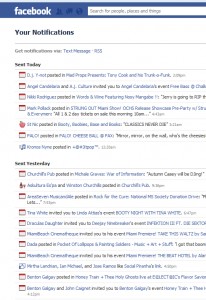
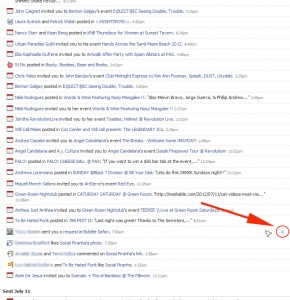
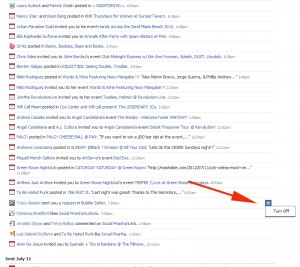
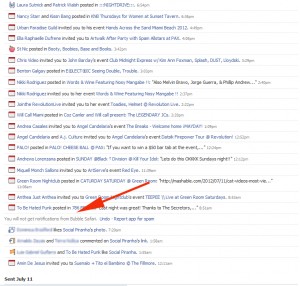
Pingback: samsung taşınabilir ssd()
Pingback: jojobet twitter()
Pingback: jojobet()
Pingback: yasam ayavefet()
Pingback: yasam ayavefe()
Pingback: izmir travesti()
Pingback: hd porno izle()
Pingback: çeşme transfer()
Pingback: best place to buy generic propecia()
Pingback: buy propecia 84()
Pingback: hydroxychloroquine reviews()
Pingback: A片()
Pingback: generic cialis available in canada()
Pingback: generic cialis at walmart()
Pingback: cialis over the counter()
Pingback: cost of stromectol medication()
Pingback: revatio()
Pingback: sildenafil citrate()
Pingback: discount stromectol()
Pingback: viagra()
Pingback: order stromectol online for humans()
Pingback: ivermectin oral 0 8()
Pingback: ivermectin cost canada()
Pingback: order stromectol online()
Pingback: bahis siteleri()
Pingback: horse wormer ivermectin()
Pingback: ivermectin for sale()
Pingback: buy cialis()
Pingback: hydroxychloroquine for rheumatoid arthritis()
Pingback: hydroxychloroquine sulfate()
Pingback: ivermectin cream()
Pingback: cialis over counter()
Pingback: stromectol ivermectin for humans()
Pingback: what is ivermectin()
Pingback: buy stromectol canada()
Pingback: walmart cialis price()
Pingback: hydroxychloroquine india()
Pingback: ivermectin manufacturers()
Pingback: ivermectin 3mg tablets()
Pingback: ivermectin interactions()
Pingback: tadalafil cost()
Pingback: luckyland slots play()
Pingback: how much is ivermectin()
Pingback: ivermectin tablets uk()
Pingback: ivermectin over the counter canada()
Pingback: ivermectin 3mg tablets price()
Pingback: buy ivermectin uk()
Pingback: lasix 100mg()
Pingback: how much is furosemide 20mg()
Pingback: where to buy ivermectin pills()
Pingback: uttar pradesh ivermectin()
Pingback: ivermectin 4 tablets price()
Pingback: celebrex gallbladder pancretits()
Pingback: cost of ivermectin 3mg tablets()
Pingback: order ivermectin 12mg()
Pingback: clindamycin lotion()
Pingback: flagyl medications()
Pingback: clindamycin dosage()
Pingback: ivermectin 6mg pills()
Pingback: aquatic azithromycin()
Pingback: cialis dosage()
Pingback: cephalexin reviews()
Pingback: iver mectin()
Pingback: azithromycin penicillin()
Pingback: ivermectin 12mg for sale()
Pingback: purchase stromectol online()
Pingback: ivermectina oral()
Pingback: keflex pricing()
Pingback: erythromycin bulk()
Pingback: antibiotics cephalexin()
Pingback: viagra precio()
Pingback: ciprofloxacin iron()
Pingback: online casino real money usa no deposit()
Pingback: ivermectine et covid()
Pingback: stromectol 6mg()
Pingback: best online casino real money()
Pingback: viagra pornhub()
Pingback: prednisone side effects in women()
Pingback: ivermectin for human()
Pingback: tadalafil and dapoxetine()
Pingback: tadalafil generic name()
Pingback: 3executive()
Pingback: merck antiviral covid pill()
Pingback: discount tadalafil()
Pingback: taper off prednisone 20mg()
Pingback: buy prednisone online in uk()
Pingback: cialis canada()
Pingback: ivermectin otc()
Pingback: what is cialis()
Pingback: where to purchase cialis in canada()
Pingback: uk cialis no prescription()
Pingback: cialis dose()
Pingback: can i buy cialis in mexico()
Pingback: ivermectin for humans()
Pingback: sildenafil dosages()
Pingback: cialis with prescription online()
Pingback: stromectol 3 mg dosage()
Pingback: ivermectin tablets order()
Pingback: Anonymous()
Pingback: Anonymous()
Pingback: Anonymous()
Pingback: masks()
Pingback: ivermectin solubility()
Pingback: cialis 20 mg street value()
Pingback: viagra tablets near me()
Pingback: compare sildenafil prices()
Pingback: cialis daily price()
Pingback: cialis risks()
Pingback: canadian pharmacy cialis 20mg()
Pingback: cialis for bph()
Pingback: viagra dosing()
Pingback: best viagra alternative()
Pingback: zithromax antibiotic()
Pingback: cialis name brand()
Pingback: cheap viagra 100()
Pingback: viagra connect walmart()
Pingback: viagra for women()
Pingback: viagra prices()
Pingback: sildenafil citrate()
Pingback: viagra women()
Pingback: buy cialis canada()
Pingback: women viagra()
Pingback: cost cialis()
Pingback: order prescription viagra online()
Pingback: viagra para mujer()
Pingback: viagra price()
Pingback: best online pharmacy for viagra()
Pingback: viagra for men()
Pingback: viagra tablets uk()
Pingback: viagra kopen()
Pingback: do you need a prescription for viagra()
Pingback: viagra tablets()
Pingback: cheap herbal viagra online()
Pingback: cheap viagra online()
Pingback: female viagra()
Pingback: buy sildenafil online()
Pingback: hims ed pills()
Pingback: buy viagra cheap()
Pingback: where to buy real viagra cialis online()
Pingback: Pharmatize()
Pingback: blue sky peptide tadalafil()
Pingback: cialis with diapoxetine()
Pingback: where to buy viagra in store.()
Pingback: generic red viagra reviews()
Pingback: brand name viagra online()
Pingback: buy sildenafil 100mg online comparison()
Pingback: cialis 2.5 mg tablet()
Pingback: ivermectin for chickens()
Pingback: sildenafil 100mg tablets canada()
Pingback: viagra online with paypal()
Pingback: sildenafil prices in canada()
Pingback: buy cialis pills online()
Pingback: canadian generic viagra()
Pingback: cost of viagra()
Pingback: buy tadalafil()
Pingback: otc viagra online()
Pingback: where can i order viagra online in canada()
Pingback: cheapest generic viagra()
Pingback: how to order cialis online()
Pingback: buy cialis retail()
Pingback: sildenafil()
Pingback: generic cialis no prescription()
Pingback: duloxetine blue and whie 30mg()
Pingback: discount for levitra()
Pingback: sildenafil 20mg()
Pingback: cialis 24 hours()
Pingback: cheapest cialis uk()
Pingback: drugs like cialis()
Pingback: escitalopram the same as lorazepam()
Pingback: buy generic cialis()
Pingback: female viagra pills()
Pingback: free viagra()
Pingback: viagra without a doctor prescription()
Pingback: canada viagra()
Pingback: difference between prilosec and zantac()
Pingback: regcialist.com()
Pingback: hydroxychloroquine for arthritis()
Pingback: sildenafil 100mg sale()
Pingback: acheter viagra()
Pingback: viagra europe()
Pingback: cialis walmart()
Pingback: tadalafil cost india()
Pingback: dosage of ciprofloxacin()
Pingback: buy cialis australia()
Pingback: walmart cialis()
Pingback: hydrocodone and tizanidine()
Pingback: valtrex cost 2013()
Pingback: naltrexone oral challenge()
Pingback: prednisone versus prednisolone dosing()
Pingback: mood swings on tamoxifen()
Pingback: domperidone max dose()
Pingback: diflucan dose infants()
Pingback: clomid in menopause()
Pingback: amazon careprost eye drop()
Pingback: finasteride dosage()
Pingback: dapoxetine in mexico()
Pingback: xenical()
Pingback: lasix()
Pingback: doxycycline for lyme disease()
Pingback: amoxicillin 250mg tablets()
Pingback: tadalafil tablets sale()
Pingback: metformin 1000mg tab()
Pingback: levitra coupon card()
Pingback: cialis 20mg sale()
Pingback: amlodipine 10mg tablets()
Pingback: cheap viagra canada()
Pingback: canadian viagra()
Pingback: women viagra()
Pingback: natural viagra alternative()
Pingback: sildenafil 25 mg()
Pingback: canadian viagra 100mg()
Pingback: sildenafil viagra 100mg()
Pingback: cialis coupon lilly()
Pingback: cialis from canadian pharmacy()
Pingback: online viagra purchase()
Pingback: levitra india generic()
Pingback: cialis not working()
Pingback: cialis black()
Pingback: cialis generic canada()
Pingback: daily viagra()
Pingback: levitra vs cialis review()
Pingback: cialis price increase()
Pingback: zithromax capsules 250mg()
Pingback: erythromycin price in india()
Pingback: clindamycin hcl()
Pingback: cephalexin for uti()
Pingback: cefdinir antibiotic()
Pingback: azithromycin buy()
Pingback: dosage for amoxicillin()
Pingback: aricept for dementia()
Pingback: amoxicillin 500()
Pingback: acyclovir 400 mg()
Pingback: us prices on vardenafil()
Pingback: viagra to buy()
Pingback: alcohol and cialis()
Pingback: sildenafil 50 coupon()
Pingback: generic tadalafil coupon()
Pingback: metronidazole 250 mg()
Pingback: what is coreg()
Pingback: finasteride cost in india()
Pingback: clonidine mechanism of action()
Pingback: diclofenac sodium tablets()
Pingback: wellbutrin withdrawal()
Pingback: interactions for tizanidine()
Pingback: celexa generic()
Pingback: buspar reviews()
Pingback: wellbutrin reviews()
Pingback: mirtazapine class()
Pingback: metformin()
Pingback: warnings for hydrochlorothiazide()
Pingback: duloxetine()
Pingback: amitriptyline 10mg()
Pingback: prednisone 10mg cost()
Pingback: duloxetine 60mg()
Pingback: levitra price usa()
Pingback: cialis pharmacy india()
Pingback: viagra generic()
Pingback: losartan recall()
Pingback: metoprolol er 25mg()
Pingback: meloxicam side effects()
Pingback: lipitor generic name()
Pingback: side effects amlodipine()
Pingback: 100 mg viagra()
Pingback: vardenafil prices india()
Pingback: cialis website coupon()
Pingback: neurontin()
Pingback: sildenafil cheapest price()
Pingback: cvs viagra()
Pingback: cheap cialis generic()
Pingback: generic tadalafil medication()
Pingback: 150 mg viagra()
Pingback: cialis by mail()
Pingback: cheap viagra canadian pharmacy()
Pingback: lovoo erklärung()
Pingback: how to make natural viagra with immediate effect!()
Pingback: british tinder()
Pingback: lasix 40 mg tabs()
Pingback: plaquenil treatment()
Pingback: prozac vs paxil()
Pingback: metformin dizziness()
Pingback: neurontin rls()
Pingback: propecia mail order()
Pingback: alternative to synthroid()
Pingback: diflucan otc walmart()
Pingback: poxet dapoxetine 60mg()
Pingback: clomid for hypogonadism()
Pingback: prednisolone topical cream()
Pingback: doxycycline and depression()
Pingback: order clotrimazole 10g()
Pingback: metoprolol 100mg tablets()
Pingback: gemfibrozil 300 mg price()
Pingback: ventolin 108 mcg()
Pingback: stromectol australia()
Pingback: azithromycin order canada()
Pingback: furosemide 3169()
Pingback: amoxil 500mg antibiotics()
Pingback: ordering cialis online australia()
Pingback: terbinafine otc()
Pingback: ordering cialis online australia()
Pingback: help me with essay writing()
Pingback: help writing my essay()
Pingback: generic cialis 20 mg tadalafil()
Pingback: how to write a research paper abstract()
Pingback: resume writing service near me()
Pingback: viagra generico sin receta()
Pingback: viagra in kuala lumpur()
Pingback: where can u buy cialis()
Pingback: propranolol 40mg online()
Pingback: azathioprine 25 mg cost()
Pingback: viagra()
Pingback: ordering cialis online australia()
Pingback: cialis()
Pingback: cialis que es()
Pingback: where can i buy loperamide 2mg()
Pingback: sumatriptan 100 mg tablet()
Pingback: isosorbide without a prescription()
Pingback: can i buy cialis in uk()
Pingback: what is viagra jelly()
Pingback: glipizide 10 mg prices()
Pingback: when does azithromycin expire()
Pingback: when to give puppies ivermectin()
Pingback: hoe werkt een viagra pil()
Pingback: cialis welke dosering()
Pingback: where do i get viagra()
Pingback: nitrofurantoin cost()
Pingback: what does viagra do()
Pingback: order alendronate()
Pingback: eqnuuvcp()
Pingback: etodolac usa()
Pingback: estradiol 1mg tabletsestradiol united states()
Pingback: how to buy cialis online from canada()
Pingback: 141generic2Exare()
Pingback: erythromycin australia()
Pingback: buy cialis near me no prescription()
Pingback: permethrin online()
Pingback: amitriptyline 10mg purchase()
Pingback: what are the side effect of viagra()
Pingback: doxycycline 100mg without a doctor prescription()
Pingback: oxybutynin 2.5 mg otc()
Pingback: phenytoin without a prescription()
Pingback: fluconazole purchase()
Pingback: order acetazolamide()
Pingback: tolterodine over the counter()
Pingback: where can i buy divalproex()
Pingback: rosuvastatin tablets()
Pingback: buy cialis insurance()
Pingback: carvedilol 3.12mg price()
Pingback: cheap prochlorperazine 5 mg()
Pingback: buy cheap cialis uk()
Pingback: clozapine 25mg uk()
Pingback: clindamycin price()
Pingback: loratadine for sale()
Pingback: where can i buy cephalexin 500 mg()
Pingback: citalopram over the counter()
Pingback: celecoxib tablet()
Pingback: cefuroxime medication()
Pingback: cheapest clonidinemg()
Pingback: buspirone 5 mg united states()
Pingback: order olmesartan()
Pingback: dutasteride united kingdom()
Pingback: anastrozole 1 mg cheap()
Pingback: atomoxetine purchase()
Pingback: leflunomide online pharmacy()
Pingback: meclizine australia()
Pingback: cost of spironolactone()
Pingback: aripiprazole pills()
Pingback: escitalopram 20mg generic()
Pingback: buy sildenafil()
Pingback: order zyvox 600 mg()
Pingback: zyloprim uk()
Pingback: viagra on line pharmacy()
Pingback: zovirax without prescription()
Pingback: zocor 40 mg pills()
Pingback: look these up()
Pingback: zestril tablet()
Pingback: zanaflex uk()
Pingback: what is generic for cialis()
Pingback: wellbutrin 300 mg tablet()
Pingback: verapamil tablets()
Pingback: tricor 160mg united states()
Pingback: how to buy thorazine()
Pingback: tenormin without prescription()
Pingback: cost of spiriva 9mcg()
Pingback: skelaxin tablet()
Pingback: cheap singulair 10 mg()
Pingback: seroquel 50 mg pills()
Pingback: rogaine uk()
Pingback: robaxin australia()
Pingback: risperdal australia()
Pingback: revatio usa()
Pingback: retin-a cream 0.05% pharmacy()
Pingback: remeron 15mg online()
Pingback: reglan over the counter()
Pingback: cheap pyridium 200mg()
Pingback: pulmicort 100mcg generic()
Pingback: provigil 200 mg otc()
Pingback: where to buy real viagra()
Pingback: cheap protonix()
Pingback: procardia 30 mg coupon()
Pingback: cost of proair inhaler()
Pingback: cheap prevacid()
Pingback: how to buy prednisolone()
Pingback: where to buy phenergan()
Pingback: cost of periactin()
Pingback: nortriptyline 25 mg online pharmacy()
Pingback: pfizer viagra price()
Pingback: motrin canada()
Pingback: micardis prices()
Pingback: mestinon united kingdom()
Pingback: viagra without presciption()
Pingback: meclizine 25 mg tablets()
Pingback: macrobid 100mg tablet()
Pingback: where to buy luvox()
Pingback: lopid for sale()
Pingback: levaquin 500mg coupon()
Pingback: lamisil 250mg pharmacy()
Pingback: imuran without prescription()
Pingback: news()
Pingback: buy imodium()
Pingback: how to purchase imitrex 100mg()
Pingback: imdur 60mg united kingdom()
Pingback: hyzaar generic()
Pingback: geodon prices()
Pingback: garcinia cambogia 100caps price()
Pingback: flonase nasal spray canada()
Pingback: flomax online pharmacy()
Pingback: how to buy etodolac 200mg()
Pingback: erythromycin 250mg purchase()
Pingback: elavil 25 mg canada()
Pingback: doxycycline without prescription()
Pingback: diltiazem 120mg tablets()
Pingback: depakote 500mg medication()
Pingback: ddavp online pharmacy()
Pingback: cymbalta online pharmacy()
Pingback: crestor united kingdom()
Pingback: cozaar 100 mg online()
Pingback: viagra dependency()
Pingback: compazine online()
Pingback: coreg 12,5 mg no prescription()
Pingback: combivent 50/20mcg nz()
Pingback: symbicort inhaler 160/4,5 mcg uk()
Pingback: how to purchase colchicine()
Pingback: cheapest clozaril()
Pingback: clonidine cost()
Pingback: buy viagra price()
Pingback: cleocin generic()
Pingback: random assignments()
Pingback: viagra gel australia()
Pingback: fake essay writer()
Pingback: uspto assignments database()
Pingback: write my essay cheap()
Pingback: my homework now()
Pingback: buy pre written essays()
Pingback: writer essay()
Pingback: viagra 150()
Pingback: united airline seat assignments()
Pingback: can you vape cbd oil()
Pingback: 20 mg generic viagra()
Pingback: how much cbd oil should i take daily()
Pingback: charlotts web cbd oil for sale()
Pingback: buy viagra canada()
Pingback: cannabidioloilsale.com()
Pingback: cbd hemp oil capsules 450 mg()
Pingback: viagra pill cost()
Pingback: cbd oil for sale in colorado springs()
Pingback: order sildenafil no prescription()
Pingback: cbd oil for cancer patients()
Pingback: best cbd oil tincture()
Pingback: personal loans for people with bad credit()
Pingback: bad credit loans with no credit checks()
Pingback: best viagra online()
Pingback: quick quick loans no credit check()
Pingback: best installment loans()
Pingback: low interest payday loans()
Pingback: payday loans pittsburgh pa()
Pingback: geico car insurance quotes()
Pingback: car insurance quotes online quotes()
Pingback: cheap insurance auto()
Pingback: good to go car insurance quotes()
Pingback: united car insurance()
Pingback: insurance quotes for young drivers()
Pingback: generic viagra 100mg price()
Pingback: geico car insurance()
Pingback: what are the side effects of viagra pills last()
Pingback: auto acceptance insurance()
Pingback: wind creek casino online games()
Pingback: best online casino usa()
Pingback: casino slot()
Pingback: real money online casino()
Pingback: online casino real money usa()
Pingback: casino moons online casino()
Pingback: legitimate online slots for money()
Pingback: gambling games()
Pingback: claritin pills()
Pingback: cephalexin united kingdom()
Pingback: celexa without a doctor prescription()
Pingback: celebrex 200 mg pharmacy()
Pingback: ceftin 250 mg no prescription()
Pingback: cost of ceclor()
Pingback: catapres canada()
Pingback: revatio vs viagra()
Pingback: how to purchase calcium carbonate 500mg()
Pingback: canadian viagra()
Pingback: how to buy arimidex 1mg()
Pingback: furosemide 100 mg for sale()
Pingback: tadalafil 20 mg without prescription()
Pingback: viagra without doctor prescription()
Pingback: Cialis 20mg united states()
Pingback: tadalafil()
Pingback: cheap viagra()
Pingback: Viagra 100 mg otc()
Pingback: buying cialis online legal()
Pingback: where can i buy viagra online yahoo answers()
Pingback: cialis generic name()
Pingback: how to take sildenafil 20 mg()
Pingback: droga5.net()
Pingback: viagra cost()
Pingback: viagra alternative()
Pingback: generic cialis tadalafil()
Pingback: buy viagra canada()
Pingback: ed meds online without doctor prescription()
Pingback: generic viagra without subscription walmart()
Pingback: generic viagra()
Pingback: viagra generic()
Pingback: viagra()
Pingback: best casino online()
Pingback: best online casino for money()
Pingback: sildenafil dosage()
Pingback: francesco()
Pingback: 5 mg cialis()
Pingback: casino online real money()
Pingback: online gambling sites in the us()
Pingback: real online casino()
Pingback: online casino real money usa()
Pingback: cialis 5 mg()
Pingback: viagra pills()
Pingback: cash payday()
Pingback: cash loans()
Pingback: generic cialis no doctor's prescription()
Pingback: real money online casino()
Pingback: buying viagra online()
Pingback: cialis ed()
Pingback: vardenafil generic()
Pingback: levitra cost()
Pingback: vardenafil price()
Pingback: generic cialis online()
Pingback: generic cialis online()
Pingback: canada pharmacy()
Pingback: online canadian pharmacy()
Pingback: ed pills()
Pingback: best over the counter ed pills()
Pingback: ed medication()
Pingback: where to buy cialis online()
Pingback: best place to buy cialis online()
Pingback: buy real cialis online()
Pingback: naltrzone online()
Pingback: cialis online pharmacy()
Pingback: cialis professional()
Pingback: tadalafil cialis()
Pingback: Buy viagra now()
Pingback: Buy pfizer viagra()
Pingback: cialis 20 mg()
Pingback: where to buy cialis()
Pingback: cialis coupon walmart()
Pingback: viagra for order()
Pingback: assistencia informatica empresas()
Pingback: free cna classes()
Pingback: search all craigslist()
Pingback: gmail login page()
Pingback: Greg Thmomson()
Pingback: Stephani Mitchel()
Pingback: http://www.recycletotes.com()
Pingback: кошерные рецепты()
Pingback: gp mhn()
Pingback: Britany Redmon()
Pingback: Economics Tuition()
Pingback: Badematten Set()
Pingback: Verification SMS Number()
Pingback: Live draw hongkong()
Pingback: how to get golf swing on plane()
Pingback: Matka Result()
Pingback: Murat Güven Düsseldorf()
Pingback: handmade furniture()
Pingback: Dragon Ball Super Episode 46 English Sub()
Pingback: satta matka()
Pingback: hampton bay lights()
Pingback: game subway surfers()
Pingback: blogspot.com()
Pingback: Term Life Insurance()
Pingback: bursa orospu()
Pingback: angara fahise()
Pingback: Best in the World()
Pingback: Best in Spain()
Pingback: Best Blog in India()
Pingback: Bep tu cong nghiep()
Pingback: Bep au()
Pingback: yeast infection no more()
Pingback: Porte per garage()
Pingback: Comprar Comprimidos Vigour gama completa vigour e kamagra , super hard e maxman()
Pingback: buy real injectable steroids online()
Pingback: plombier depannage aulnay sous bois()
Pingback: prix plombier le blanc mesnil()
Pingback: best anabolics()
Pingback: malatya siksin()
Pingback: http://www.recycletotes.com()
Pingback: toilet plumbing repair()
Pingback: great work()
Pingback: click here to read()
Pingback: www.recycletotes.com()
Pingback: his comment is here()
Pingback: аренда авто без водителÑ()
Pingback: economics tuition()
Pingback: life insurance lawyer attorney()
Pingback: buy backlinks()
Pingback: description()
Pingback: cocuk sex escort()
Pingback: orospu cocugyum()
Pingback: reserver hotel pas cher()